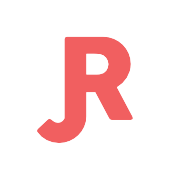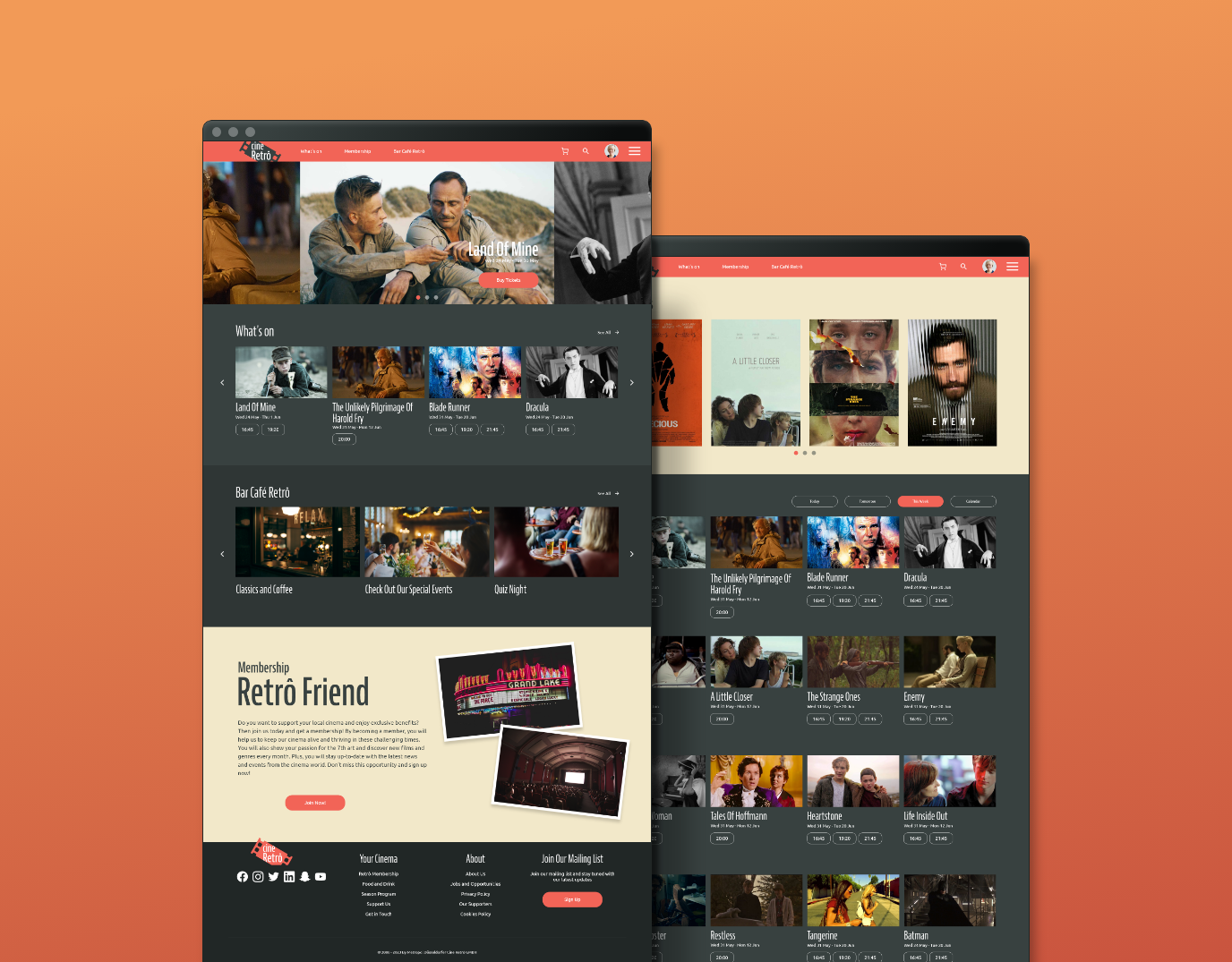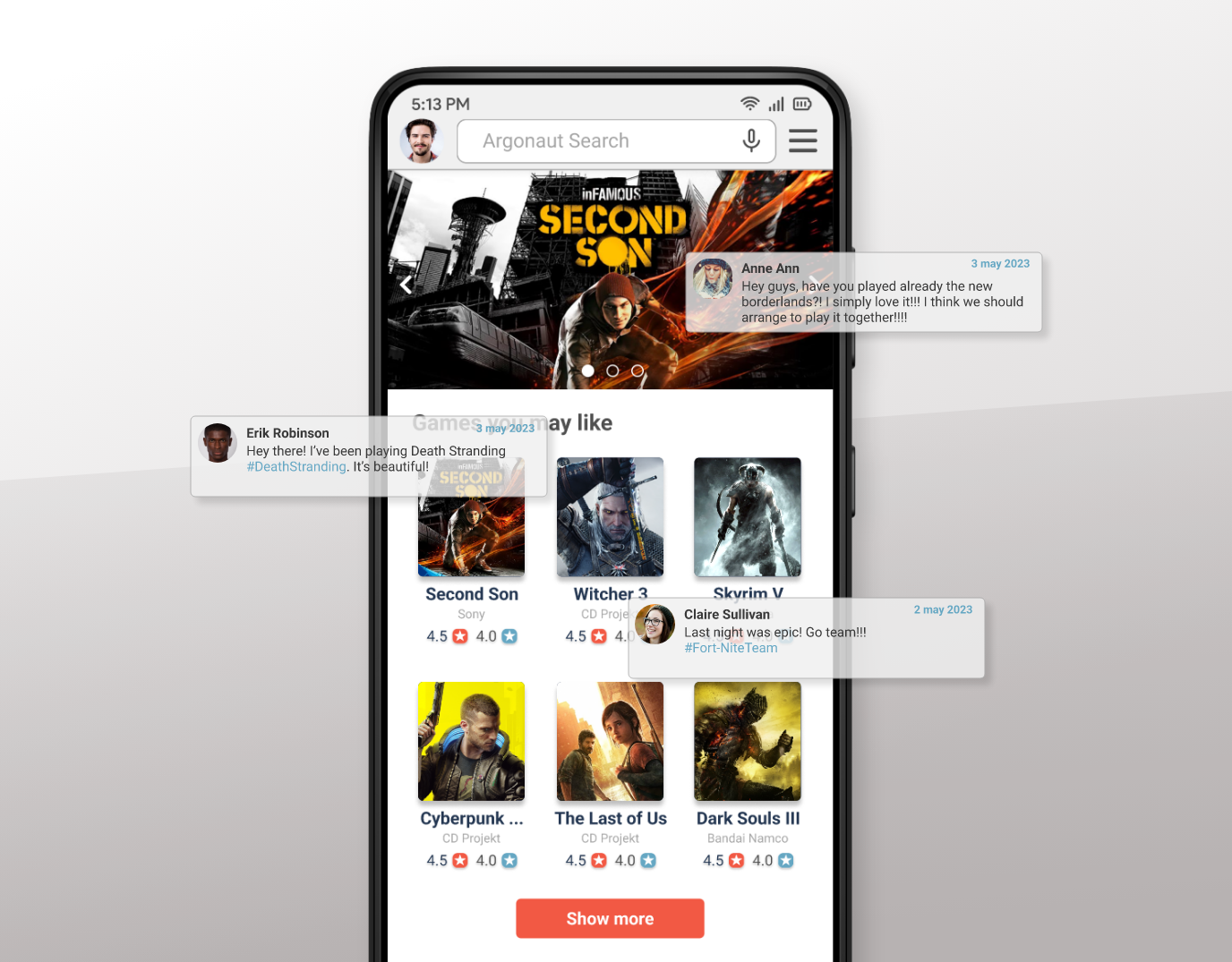What is KiDo?
KiDo is a fun and educational app for kids aged 3 to 8. It offers a variety of games, stories, videos and activities that help children learn about emotions and empathy.
Project Overview
Challenge
One of the challenges that young children face is learning to cope with their emerging affective states. They may experience a range of emotions, such as joy, anger, sadness, fear, and frustration, but they may not have the cognitive skills or the vocabulary to express them appropriately.
This can lead to behavioral problems, social difficulties, and emotional distress. Therefore, it is important for parents, caregivers, and educators to help young children develop emotional awareness and regulation strategies.
Our Goal
Our goal is to help children's emotional development and well-being through engaging and interactive activities, as well as to foster empathy and compassion for others.
Design Process
To design KiDo's app we utilized a user-centered approach to empathize with our users and define our goals and come up with creative solutions, prototypes and responsive designs, validating through usability tests to ensure the best user experience.
My Role
UX Designer, UX Researcher, Illustrator, and Graphic Designer.
Responsibilities
Conducting interviews, paper and digital wireframing, low and high-fidelity prototyping, conducting usability studies, accounting for accessibility, iterating on designs, character design, determining information architecture, and responsive design.
Project Duration
July 2023
Tools
Adobe XD, Figma, Adobe Photoshop, Adobe Illustrator, Affinity Designer, AfterEffects
Understanding Our User
Summary
My research focused on the emotional development of young children and how they cope with their feelings. I designed a set of questions to conduct user interviews with parents who have children in this age group. The interviews revealed that many parents are aware of their children's emotional challenges, but they lack the skills and knowledge to support them effectively. The research also indicated that most parents are willing to learn how to help their children navigate their emotions, but they need guidance and resources to do so.
Personas
We started our development process by creating personas that represented our target users. At first, we prioritized the needs of parents and how the app could support them in teaching their children about emotions. However, we always had in mind the preferences of the children, who would be the main and final users of our app.
Cynthia was our primary persona. She is a busy mother taking care of two children and is constantly looking for educational materials to help her provide guidance and entertainment to her kids.
From her we learned how important it is to be able to rely on educational materials, apps included, and get guidance on how to deal with their children in certain stages of their development.
"I want to find a trustworthy and entertaining app that helps children to deal with their emotions, so that my son can learn about how to deal with his emerging emotions and have fun at the same time."
Xavier, our secondary persona, has reinforced the importance of providing assistance to parents with how to interact with their children. Furthermore, he has highlighted the need to combine fun and learning activities, so that busy parents can enjoy meaningful moments with their kids.
"I want to have some help to guide my son through discovering and understanding his emotions, so that I can support him better as he grows up."
Competitive Audit
An audit comparing three leading products that are in the market provided clearer direction, and highlighted gaps and opportunities for the improvement of our App.
The three products selected for the audit are as follows:
Ideation
A brief ideation exercise session enabled me to generate some preliminary solutions for the challenges and prospects that I had previously recognized. My main objective was to welcome the children and inquire about their emotional state and present them with appropriate activities selection based on their response.
Starting the Design
Digital Wireframes
Following the paper wireframing process, I proceeded to design the initial prototypes for the KiDo App. The main objective of these prototypes was to establish and enhance the interaction and engagement with the children.
Low-fidelity Prototype
To create a low-fidelity prototype for the usability test, I designed a user settings page that allowed parents to customize the app for their children, and I a greeting page that welcomed the children to the app and asked them how they were feeling. Based on their response, the app suggested different activities.
Usability Study
Parameters
Study type:
Unmoderated usability study
Participants:
5 participants
Length:
30-45 minutes
Location:
UK, remote
Findings
These were the main findings discovered during the usability study.
1. Safety
One of the main concerns of parents is the safety of their children when they use the app. They want to ensure that the areas and features that are designed for the parents are securely locked and inaccessible to minors.
2. More Polished Prototype
For effective testing of our app with children, we require a more refined prototype that closely resembles the final version of the app.
3. Identifying Feelings
The design of the feelings' bubbles should be intuitive, allowing children to easily recognize and understand what each bubble signifies.
Refining the Design
Mockups
Based on the insights revealed from my usability studies. I aimed to create a child-friendly interface with appealing visuals and engaging characters that would resonate with the users and create empathy.
Enhancements and further modifications, such as the user selection feature and pages designed for parents, have been incorporated to enhance functionality and the overall user experience.
Key Mockups
High-fidelity Prototype
The hi-fidelity prototype incorporated the same user flow as the low-fidelity prototype. It also reflected the design modifications that resulted from the usability study.
Accessibility Considerations
1. Voice-over
The app provides voice-over feedback for most actions to enhance the user experience and learning outcomes for children. The voice-over feedback is clear, friendly, and encouraging, and it reinforces the app's goals and instructions.
2. Clear and Intuitive Interface
The design of the interface is based on the principles of clarity and intuitiveness. The visual cues and illustrations help the user to easily find their way through the distinctive features and options.
3. Character Design
The main page focuses on helping kids to identify and express their emotions. It prompts them to choose one of the characters that best represents the way they are currently feeling. Then, it directs them to activities that are tailored according to the chosen emotion.
KiDo Website
Sitemap
Following the app design process, I proceeded to create the responsive website layout for the app. Based on user research findings, I concluded that the website's main goal was to present and encourage the download of the app.
A tailored sitemap was designed for the website accordingly.
Responsive Designs
I created different designs for screen size variation, covering mobile, tablet, and desktop devices. I ensured that each design was tailored to the specific needs and screen dimensions of each device.
Next Steps
1. Improve App Prototype
Enhance the prototype to align more closely with the app's final version by incorporating various activities, voice narrations, and fundamental animations for the characters. This will facilitate a comprehensive evaluation of the app's readiness for child testing.
2. Further Research
A key goal of our app is to make learning new skills and knowledge both enjoyable and captivating. To gauge our success in this endeavor, it's necessary to initiate fresh research that will determine whether the app is successfully blending education with entertainment for our users.
3. Iterate
Iterate on the designs based on findings from usability studies.
Takeaways
Impact
Parents feedback shows that KiDo app could be a valuable tool for supporting their children's emotional development and social skills. The app helps parents and children explore their feelings and emotions together and learn how to empathize with others.
"One of the benefits of the KiDo app is that it allows you to sit with children, launch the app, and get help in comprehending their emotions, along with advice on how to assist them in managing those emotions."
Conclusion
Working on this project was a delightful experience for me. I thoroughly enjoyed the idea of contributing to the development and learning of children, embracing all the challenges it presented. This endeavor has been incredibly educational regarding children's emotions and their continuous journey of discovering new feelings. It underscored the importance of emotional intelligence - a vital skill that benefits one throughout life.
Other Links
I have created a concise and visually engaging presentation of this case study on Behance. If you're interested, please use the button below and take a look.
Let's Connect!
Hey, thanks for checking out my work.
I have always been captivated by how people engage with technology. I am especially interested in digital products that are created to help in our everyday life.
Should you wish to learn more about my design process, or if you're interested in discussing a cool concept, please feel free to contact me.