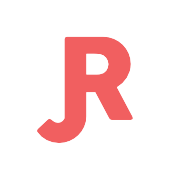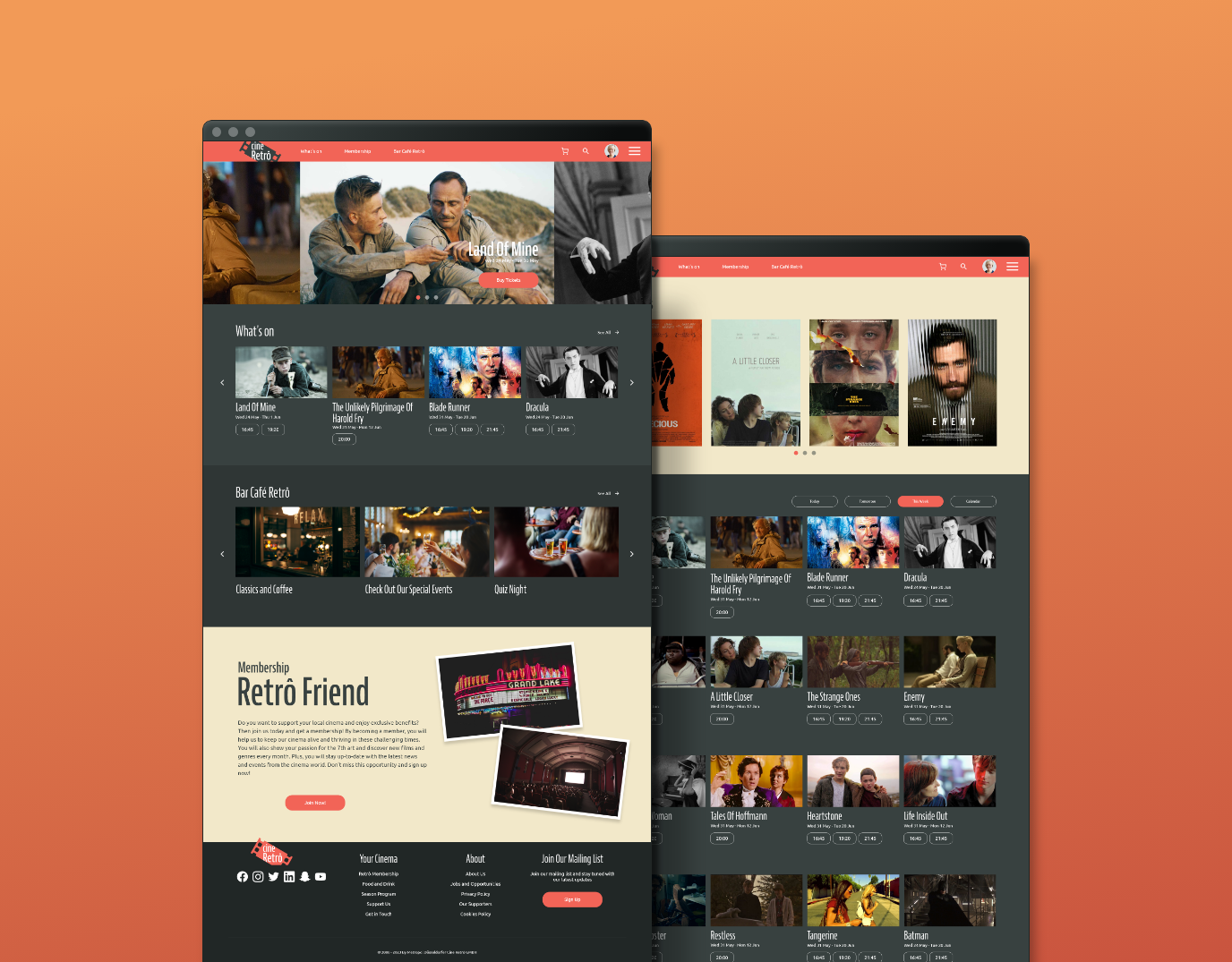Project Overview
Argonaut Games is an innovative platform that allows users to explore the world of gaming in a comprehensive and engaging way. Whether you are looking for new releases or classic titles, Argonaut Games has it all. You can search and browse through thousands of games from different genres, platforms and eras, learn more about their features, reviews and ratings, and even try some of them before you decide to buy. Argonaut Games is more than just a game review platform; it is your ultimate destination for discovering and experiencing the gaming world like never before.
Problem Statement
Finding new games that are enjoyable and affordable can be a challenging task. There are so many options available, but not all of them meet your preferences and expectations. You may have to spend hours browsing through reviews, watching gameplay videos, or trying out demos before you decide to buy a game. This can be frustrating and time-consuming, especially if you have a limited budget and schedule.
Goal
Our goal is to develop an app to help users to discover new games to play in a fast way, connect with friends and join groups that share the same interests and keep up with the latest news and trends in the gaming world.
Business Opportunities
This app is a valuable tool for both stores and players who are interested in games. Stores can use the app to reach a large and engaged audience of players who are looking for quality games at reasonable prices. The app can benefit not only the major platforms like Steam, Sony and Microsoft, but also the smaller stores who want to attract more customers.
Players can use the app to discover new games, create groups and socialize with other players. The app provides a social feature that lets players showcase their collection and invite other players to join them in multiplayer sessions.
Responsibility
I was responsible for conducting user research, creating wireframes and prototypes, testing usability and accessibility, and collaborating with developers and stakeholders. My goal was to create an app that was engaging, intuitive and user-friendly for Argonaut Games' target audience.
My Role
UX/UI designer and researcher, developing an application for Argonaut Games from initial concept through to final delivery.
Project Duration
March - May 2023
Tools
Figma, Adobe Photoshop, Adobe Illustrator
Understanding the User
User Research
Summary
I have conducted interviews and created empathy maps to identify user groups and their needs. The primary group identified was young males, active players, aged 14 to 23. They are mostly students and people with low-commitment jobs.
Another group identified consists of parents worried about their children's digital consumption and the time they spend gaming. These parents have demanding jobs and little time to monitor their children's activities.
Pain Points
1. Time Consuming
It takes too long to research online and discover new games to play.
2. Too Many Places
Lack of platforms where you can do all in one place. Search, read reviews, stay informed, and connect to other players and groups.
3. Lack of Educational Games, and Suitable Games for Young Audiences
It is difficult to find educational games and games that are appropriate for younger audiences.
Personas
Our product design process involved creating personas that reflected the attributes of our target market. We concentrated on avid gamers who are always eager to discover new games. However, we also paid close attention to parents who want more educational and artistic games for their children.
James was our primary persona. He's a 19-year-old graphic designer student who enjoys playing online games with his friends. However, he often finds it hard to choose a game that suits his preferences and availability. He is looking for a platform that can help him discover new and exciting games that he can play with his friends, without spending too much time browsing through different options.
From James' journey map, we learned that social factors play a significant role in the decision-making process of this user segment. They value the opinions and feedback of their peers and influencers, and they seek to belong to a community that shares their interests and values. Therefore, we should design our product and service with these social aspects in mind and leverage them to create a positive user experience.
Maria, our secondary persona, reflects the needs and preferences of parents who want to monitor and regulate their children's online/gaming habits. She is a busy mother who has limited time to research and find games that are suitable and safe for her young daughter.
Maria needs to find information quickly and efficiently. She has demonstrated the value of a powerful search system that can tailor the results to the user's preferences and goals. A search system like this would save her time and energy and help her accomplish her tasks more easily.
Personas and User Journeys Figma File
Information Architecture
Starting the Design
Paper Wireframes
Drafting each screen’s iterations ensured that features and elements that made to digital wireframes were well suited to address user needs and pain points.
Throughout the designs, the searching feature was prioritized in order to speed up the search process. Social interaction was another important aspect of the app, and for that reason, the app was designed to keep the user informed about his social timeline updates in an easy way.
Digital Wireframes
After sketching our wireframes on paper, we moved to digital tools to refine our layouts. We paid attention to the design and placement of all visual elements, so we could better address some of the user's pain points and improve their experience.
Low-fidelity Prototype
The purpose of this test was to evaluate the usability of the game search and sharing features. We asked the participants to perform two tasks: first, to search for a game of their interest and share it with one of their groups; second, to locate the option to edit their profile settings. We observed how they completed these tasks and recorded their feedback and satisfaction ratings.
Usability Studies
Findings
The design process involved two stages of user testing. The first stage used wireframes to gather feedback on the basic layout and functionality. The second stage used a high-fidelity prototype to test the visual appeal and usability of the mockups. The results from both stages informed the final design decisions and improvements.
Round 1 Findings
1. A clear and better identified UI is required for more accurate results.
2. Users want a robust searching system which can narrow results according to their preferences.
3. We should offer strong social features such as chat, groups, forums, badges, and rewards in our app to allow user interaction and create a sense of community.
Round 2 Findings
1. The search functionality is a crucial component of the application and should have more prominence in the user journey.
2. Some users reported that the search page had too many elements and options, which made it difficult for them to find what they were looking for.
3. Voice search and typing features should be added to enhance the accessibility of the product. These features allow users with different needs and preferences to interact with the product more easily and efficiently.
Refining the design
Mockups
Early designs allowed for the use of a vast range of filters while searching, but after the usability studies, a cleaner design was added, which makes it clearer to understand its functionalities and at the same time provides more space and improve the search experience.
The app now supports voice assisted search and typing, which enhances its accessibility for various users. This feature was not included in the initial design, but it was added later as a result of user feedback and testing.
Previous designs did not allow users to use the search straight from the home page. In order to make the searching feature a vital part of the app, a new search bar was added to the home page, empowering users to perform quick searches straight from the page they land on.
Key Mockups
Search and Share Flow
User Profile
High-fidelity Prototype
The high-fidelity prototype demonstrates improved user flows for finding games, people, and groups, as well as sharing with groups and friends. It also provides a simple and user-friendly method of accessing and editing user’s profile.
Style Guide
Color Palette
Typology and Iconography
Accessibility Considerations
1. Voice-assisted Search
The app provides voice-assisted searches that enable users to quickly locate their desired items, without the need for typing. This feature enhances the user experience and accessibility of our app.
2. Voice Messages
The Argonaut app provides a convenient feature for sending voice messages in its chats. Users can find the voice recording option on the right side of the typing bar, at the bottom of the screen. This allows users to communicate more efficiently and expressively with their contacts.
3. Color Themes
The app offers three different color themes: light, dark and high contrast. These themes are designed to accommodate users with vision impairments and to allow all users to customize the app according to their preferences.
Going Forward
Takeaways
Impact
The app is a comprehensive platform for gamers. It enables them to find and purchase games quickly and conveniently. It also supports social engagement with friends and communities.
“I love the idea of an app that lets us find new games and hang out with friends who like the same stuff as us. I think that would be so cool and fun. I'm always looking for new games to play and people to chat with.”
What I learned
The app development process was not linear, but rather iterative and responsive. The initial sketches and prototypes were constantly refined and improved based on the results of usability tests and user feedback. These factors shaped the design decisions and the final outcome of the app.
Next Steps
1. Develop new features and improve the app's functionality and user experience. This involves not only the initial creation but also the iterative refinement based on user feedback.
2. Conduct comprehensive usability tests to ensure that previously identified pain points have been effectively resolved. These tests should be methodical and cover a wide range of user interactions with the app.
3. Further research is needed to uncover any emerging needs or preferences. This research should be diverse, including surveys, interviews, and observational studies, to gain a holistic understanding of the user experience.
By following these steps, the app can evolve to meet and exceed user expectations, fand foster a more engaging and satisfying experience.
Other Links
I have created a concise and visually engaging presentation of this case study on Behance. If you are interested, feel free to explore it further through the link below!
Let's Connect!
Thank you for your interest in my work! Should you have any inquiries or wish to share some thoughts, please don't hesitate to reach out.